Visually monitor the activities of all of your students, from any location
Are your students completing those quadratic equations that you assigned, or are they playing online games instead?
The iboss Google Classroom integration enables you to view the screens of all of your students from a single page. The images automatically refresh to stay current. This tool allows you to monitor student activities while lecturing, during exams, or when students are completing assignments. And the iboss Cloud platform enables you to do this from any location: whether you are in a brick-and-mortar classroom or teaching from a remote location.
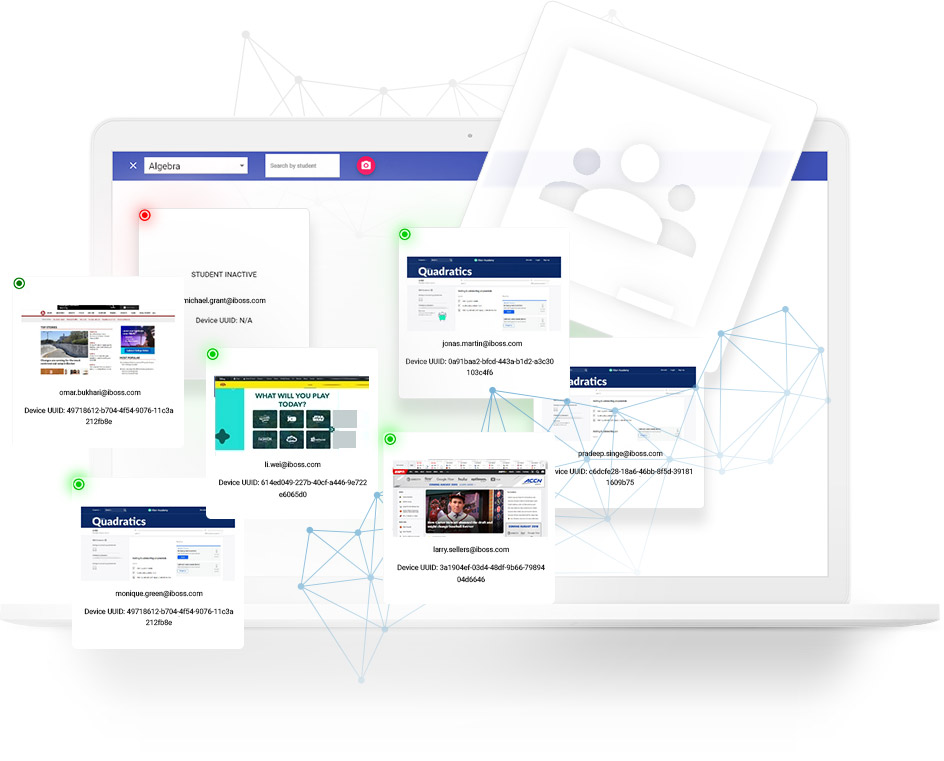
Classroom Management
See a Step-By-Step Overview of iboss Classroom Management
Close any browser tab remotely and send a message explaining why
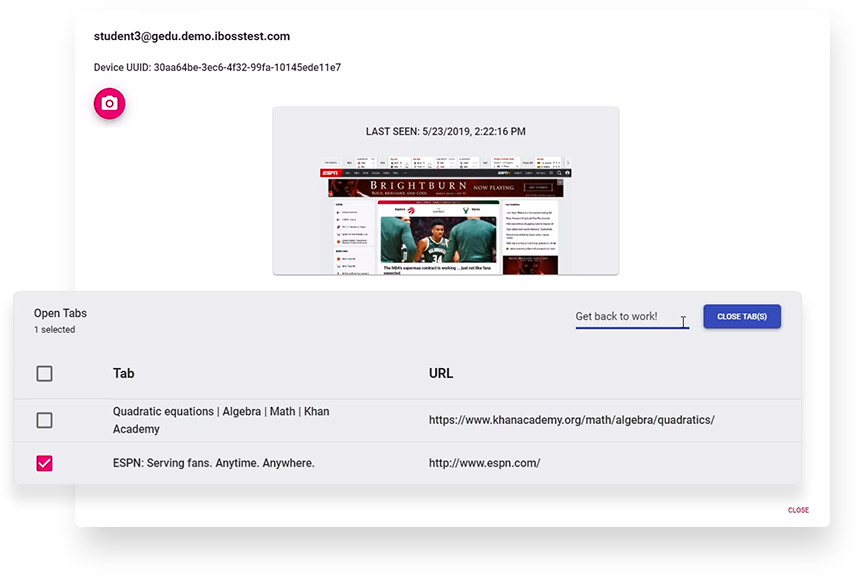
View a list of every browser tab that a student has open. Instantly close any tab and send an optional message that is displayed on the student’s screen when the tab is closed. Easily see when a student is hiding distracting content in other tabs and let them know that you’re watching. And you can do it without having to say a word or disrupt other students.
Add multiple teachers to a single classroom, or an individual teacher to multiple classrooms
The iboss platform natively integrates with Google Classroom to take full advantage of its capabilities. This design means that you retain the flexibility to add multiple teachers to a classroom or assign a single teacher to multiple classrooms.
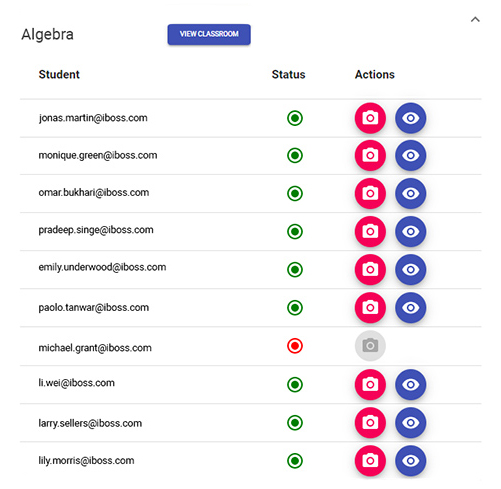

Elevate Google Classroom with iboss Across Multiple Devices
The iboss Zero Trust SASE platform not only integrates flawlessly with Google Classroom but also broadens its reach beyond Chromebooks to include Windows and macOS devices. This expansion ensures a seamless and uniform experience for managing and monitoring student activities across multiple device platforms, enabling educators to keep students engaged, whether they’re learning on-campus or remotely.







