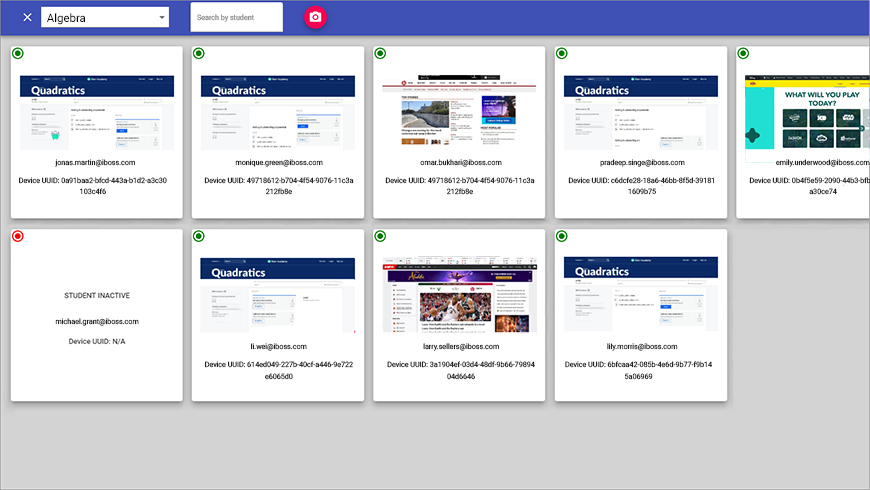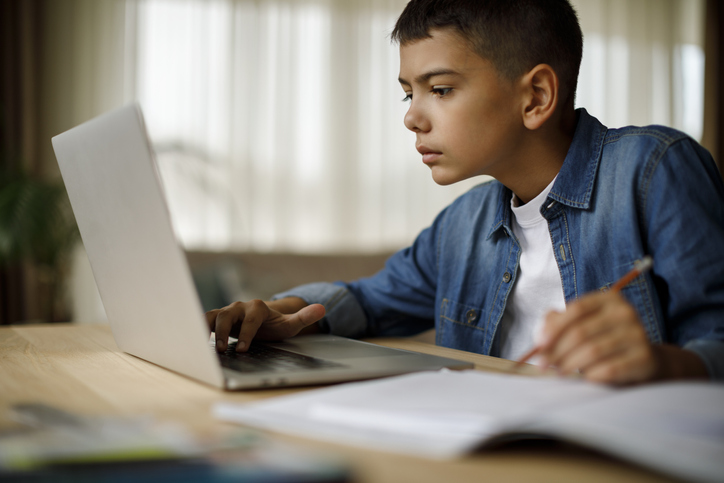Join iboss at FAEDS 2019!
Join iboss at FAEDS 2019 and embark on a deep dive on how to enable digital learning while maintaining a safe, and CIPA compliant, online environment. We will cover topics ranging from SSL decryption, our new enhanced classroom management tools, to easily securing 1-to-1 devices via the cloud with seamless YouTube connectivity!
Use the form on the right to schedule time with an iboss representative to discuss any of the below topics:
In addition, 1-on-1 meetings with leaders from the K-12 space can be reserved.
Meet with Senior Leaders from K-12
Richard Quinones has spent over 20 years taking on transformative IT leadership roles at the county, state and national levels. His past experience includes his appointment as Los Angeles County’s first Chief Education Technology Officer, where he led the delivery of IT services across 80 school districts and five community colleges. He was also appointed senior IT advisor to the National Advisory Council on Education Technology (NACET), and commissioned to advance the roll-out of the U.S. President’s National Public Schools Broadband Initiative.
Join a Workshop
Workshop 1 – iboss Enhanced Classroom Management
The iboss platform integrates with Google Classroom, adding tools that enable you to manage students internet activity from any location, including on-campus or at home. In this workshop, we will cover all the ins and outs of the feature to promote effective digital learning while ensuring secured and monitored online connections for students.
Workshop 2 – YouTube Strict Search, Comment Stripping and Video Management
Google, YouTube and, social media are leveraged in education daily. Unfortunately, safety mechanisms such as Safe Search are not advanced enough to ensure students have safe access to these services. iboss cloud’s patented security reinforces Google Safe Search, YouTube and social media sites with advanced controls which allow schools to extend safe access to these technologies without compromising the safety of students. In this workshop, learn how iboss allows schools to extend more access to technology in the classroom including safe YouTube, Google Images and social media access.
Workshop 3 – How to easily implement 1-to-1 for Chromebooks, Windows, Mac and Android
1-to-1 (one device per student) initiatives allow students to have more access to educational technology while on campus or at home. The ability to ensure CIPA compliance for these devices using traditional filtering appliances can be difficult, resulting in inconsistent filtering policies and lack of reporting, especially when the devices are at home. Learn how the iboss cloud allows you to extend CIPA compliance for students whether they are at school, at home or on a BYOD device, in minutes, and without the hassle or complexity of appliances.
Workshop 4 – Easily and Selectively Inspect Encrypted SSL Traffic
As websites and cloud applications move to encrypted HTTPS connections, the need to inspect encrypted content is a critical functionality needed to meet compliance, prevent malware and protect against data loss. Performing decryption with network appliances is expensive and not able to be scaled. iboss cloud performs this function in the cloud to inspect encrypted traffic at scale and with ease. In this workshop, learn how the iboss platform can help easily inspect encrypted SSL Traffic.
Join a Presentation and Workshop
Complete this form to reserve your spot at one of the presentations or workshops.