
When your users take their iPads offsite, what happens to their Internet access?
Security policies have traditionally been defined by physical network perimeters. But those boundaries are becoming blurred as users are increasingly taking their devices offsite. Here are some of the challenges that many organizations are grappling with:
- You want to provide secure Internet access for your iOS devices from any location, whether they are onsite, at home, or on the road.
- Your organization wants to reduce the need to have offsite users “backhaul” traffic to your private network before being allowed onto the Internet.
- You want to create security policies that “follow” the device or user as they move to different locations.
Let’s take a look at some of the ways that the iboss cloud connector enables you to secure your iOS devices directly through the cloud while still maintaining the same standard of security that is provided by an on-premise secure web gateway.
Secure Internet access from any location
When a user takes a device offsite, the cloud connector stays connected to the iboss cloud continuously. The user experiences uninterrupted Internet access and consistent security policies, whether they are onsite, at home, or on the road.
Filter all Internet traffic from the device, including Safari
In addition to filtering Safari, the cloud connector secures all Internet traffic from any app on the device. Internet domains and ports that are filtered in the browser are also filtered for any other app.
Integrates natively with Apple’s networking framework
The cloud connector combines Apple’s native networking capabilities with iboss’s stateless tunneling technology. This enables it to be lightweight, fast, and compatible with a wider range of network environments.
Ready to be deployed remotely with MDM solutions
Use your existing MDM (Mobile Device Management) solution to deploy the cloud connector to your mobile devices. The iboss cloud complements MDM with secure Internet access and granular reporting that enhances visibility into your network activity.
Detailed and granular reporting with alerts for high-risk activity
The iboss cloud includes detailed event logs for auditing and reporting as well as real-time dashboards that help you quickly identify high-risk network activity. Choose from several, pre-designed layouts or manually drill-down into the details with flexible and granular filtering controls.
Deploys your SSL decryption certificate automatically to give you visibility into HTTPS traffic
The cloud connector automatically deploys your SSL decryption certificate to your iOS devices, enabling you to selectively inspect encrypted HTTPS traffic. SSL decryption gives you more visibility into your traffic and enhances your filtering options.
Step-by-Step Overview: Blocking a Domain
Here’s a quick overview of blocking access to a website which will apply to users regardless of their location. Notice that the process is identical across all platforms, including mobile devices.
Step 1: Go to the Block List
From the iboss Home page, click the Web Security tile. Then, click the Block list tile (Figure 1).
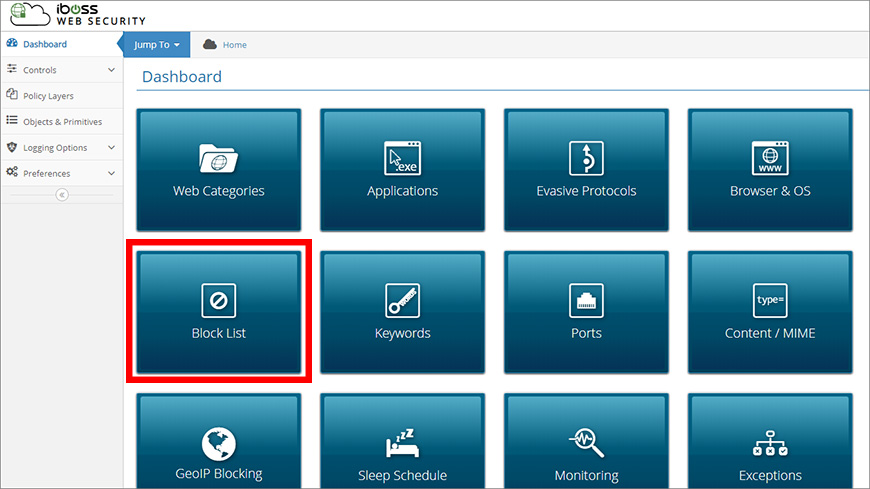
Step 2: Add a Domain to Be Blocked
From the Block List section, add a domain to the URL/IP Range field (Figure 2). Click Add. Notice that this is a group-specific setting unless you enable the Global option.
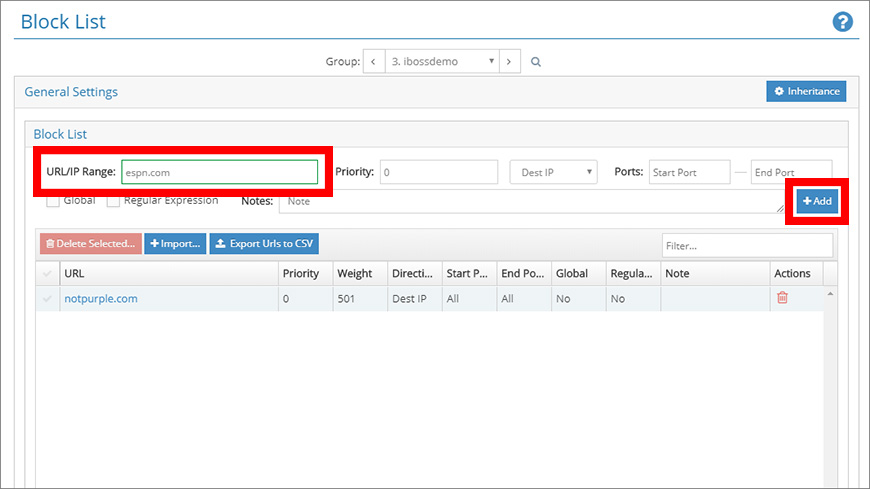
After clicking the Add button, the domain is added to the list of restricted websites below.
Step 3: Try to access the site
From an iOS device, open a browser. For this example, let’s use Safari. You probably already know how to open Safari, but just in case, the icon is emphasized in Figure 3.
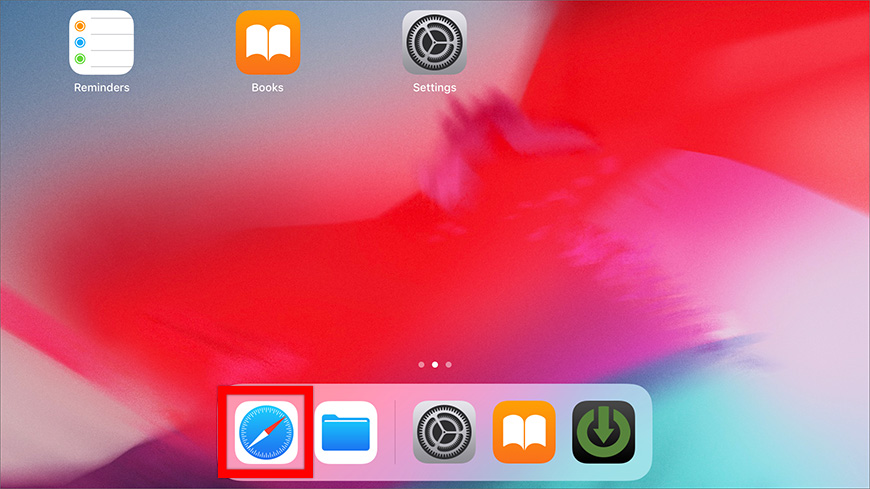
From the browser, try to visit the website that you blocked earlier. A block page is displayed instead (Figure 4).
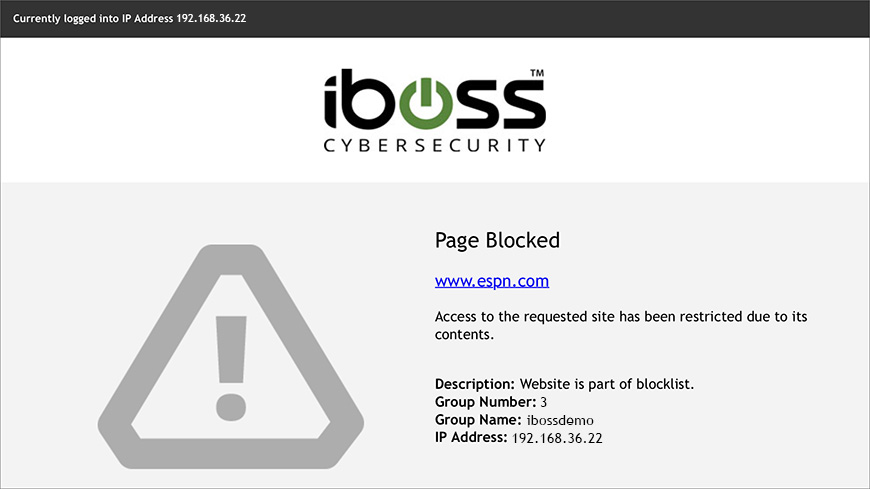
Summary of Key Features
Let’s review the key benefits of the iboss cloud connector for iOS:
- Devices always have secure Internet access from any location.
- It filters all Internet traffic from the device, including Safari
- It integrates natively with Apple’s networking framework.
- It’s ready to be deployed remotely with MDM solutions.
- It provides detailed and granular reporting with alerts for high-risk activity, through the iboss cloud.
- It deploys your SSL decryption certificate automatically.
