Native Windows Support
Seamlessly extend cloud security across all Windows devices for protection regardless of user location
The iboss cloud ensures security and filtering is extended across all Windows devices including user devices and mission critical servers. Policies and security are consistent regardless of user location and reporting on all Internet access is delivered through a single pane of glass. Logs are correlated to the users who generate activity for visibility that follows users wherever they go. The iboss cloud delivers a seamless end user experience along with powerful controls for administrators all delivered in the cloud reducing cost and resources that traditional appliance-based web gateways require.
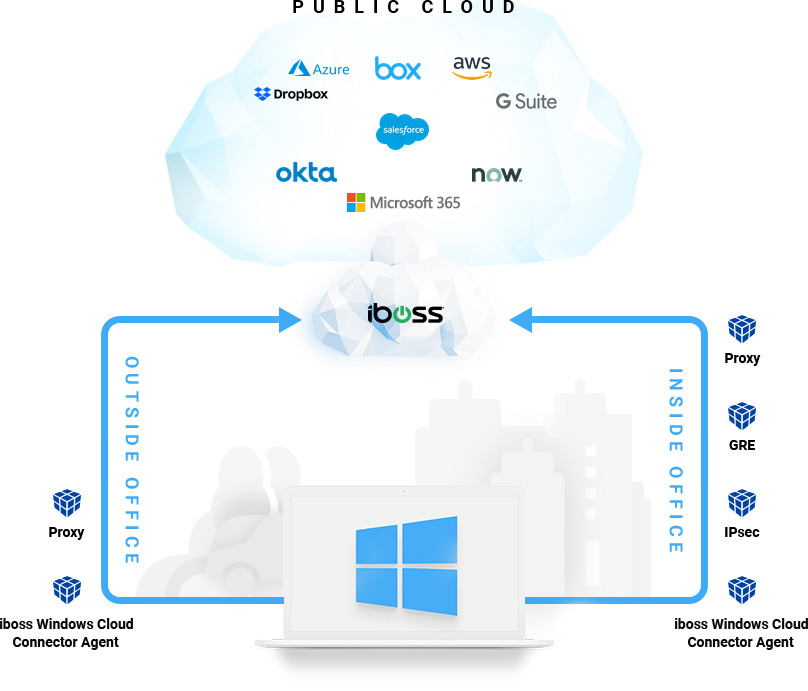
Secure Windows devices, on or off network with ease
The trend of devices leaving the traditional company owned network perimeter is growing. One of the obstacles with devices leaving the network is the need to keep the same security and filtering polices while on network or on the road to ensure a seamless user experience. The iboss cloud solves this by delivering a consistent policy for every user on any device, on network or off the organization’s network. The iboss cloud for Windows connector connects users to the iboss cloud regardless of location.
The iboss cloud for Windows cloud connector connects users to the cloud from any location
The iboss cloud provides a transparent and easy to deploy Windows cloud connector that connects users to the cloud securely from any location. The iboss cloud for Windows cloud connector provides many critical functions including connecting the user to the cloud when off the organization’s network. The cloud connector also performs transparent single sign-on so that usernames are automatically associated to devices ensuring the correct policies are applied and user-based reporting visibility. In addition, the iboss cloud for Windows cloud connector can automatically install the needed MITM SSL decryption certificate required to perform encrypted traffic inspection. The cloud connector is also easy to deploy via Active Directory Group Policy and installs silently as it is offered in a MSI package format.
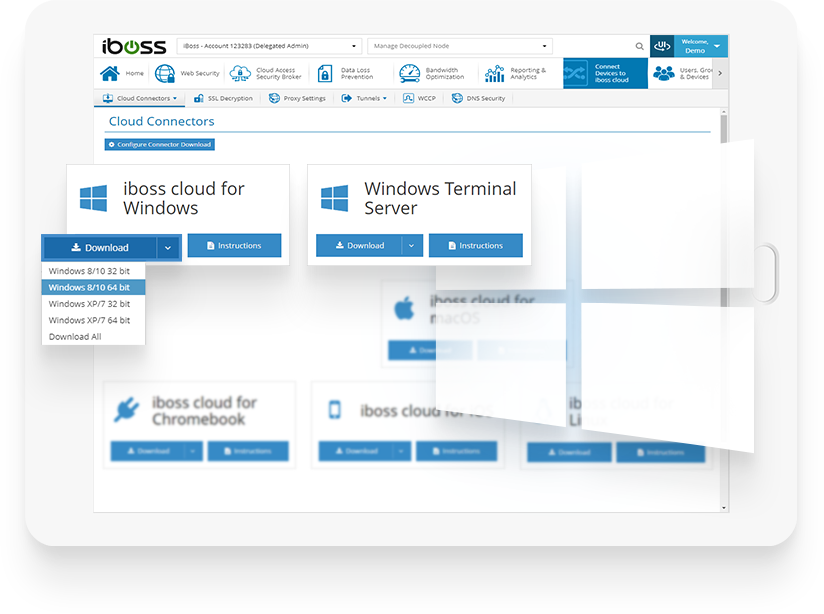

Single pane of glass provides consistent reporting across all user Internet activity
Visibility across Internet access can be critical to identify high risk or at risk users. Gathering this information can be difficult when devices are no longer on the organization’s network. By leveraging the cloud, iboss cloud ensures all Internet activity is logged based and events correlated to the users. This results in greater visibility across all user activity on or off network. The iboss cloud for Windows cloud connector ensures users are always connected to iboss cloud, regardless of location, and eliminates the burden of dealing with on and off network Internet access.
Security and filtering policies are consistent regardless of whether a user is on network or on the road
Deploying devices that are taken home by staff can create frustration due to the inconsistent policies received at home versus on the organization’s network. This results in increased support calls for administrators and and could impact access at home to the websites needed for productivity. The iboss cloud delivers consistent security and filtering policies across all users quickly ensuring policies are consistent on or off network while also reducing the resources needed to manage these devices. The iboss cloud for Windows cloud connector helps achieve a seamless user experience regardless of location.

Internet access reports that provide full visibility across your organization regardless of location
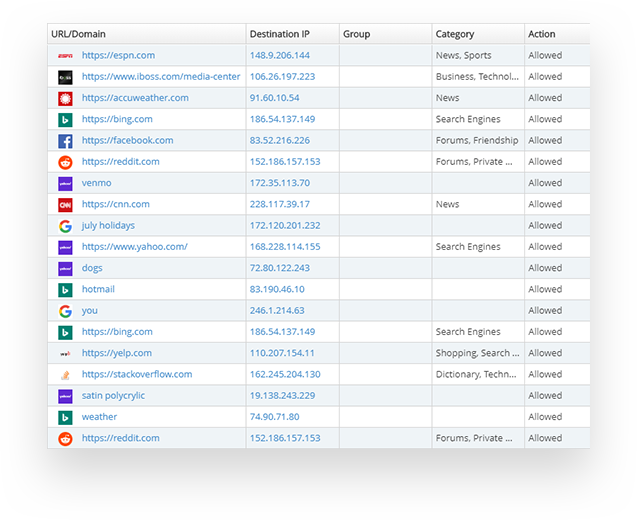
Detailed Internet access reports that correlate the user name to the Internet activity the users created on or off network is essential during incident investigations as well as to gain insight on how the organization is leveraging the cloud. Since one of the core responsibilities of the iboss cloud for Windows cloud connector is to ensure the user is always associated to the device, any activity generated from the device will automatically be correlated to the username that generated those events. This is automatic and handled by the iboss cloud for Windows cloud connector.
Enhanced Office 365 features to ensure seamless integration
Office 365 provides powerful productivity and educational tools. Ensuring access to Office 365 without interruption can be a challenge for web gateway appliances. iboss’s partnership with Microsoft along with essential features built into iboss cloud ensure Office 365 access is uninterrupted simplifying your transition to the cloud. The iboss cloud for Windows cloud connector ensures users always have fast and seamless connections to Microsoft and Office 365.







